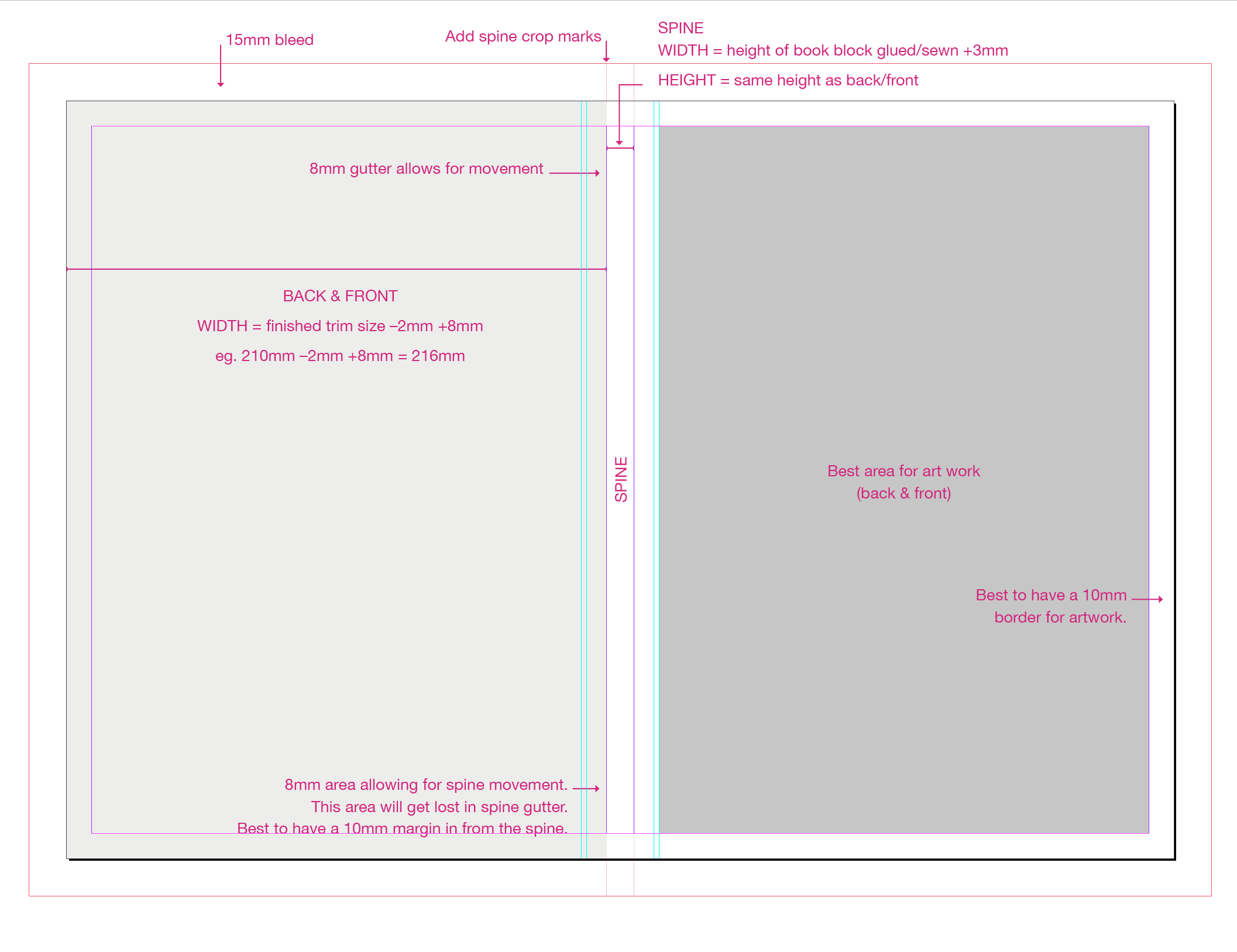Creating Artwork for Case Binding Cover
Start your document as normal.
When you enter the size of the document it will be including two boards (the front and back cover), the spine and a 8mm gutter either side of the spine.
Below will explain how to calculate the size of your document.
In this example let’s say your trimmed book block is 210mm x 297mm and your spine thickness is 8mm.
Your InDesign document should measure:
Width finished artwork size –2mm (x2) + thickness of spine +3mm (greyboard) +16mm (for the gutter either side of the spine)
Eg. 210mm* –2 (x2) +8mm* +3mm +16mm = 443mm
*These are the variable figures that will be specific for your job.
Height finished artwork size +6mm (this allows for a 6mm overhang top (head) and bottom (tail) of the bookblock).
Eg. 297mm +6mm = 303mm
Please allow a 15mm bleed around artwork and add in crop marks for spine width (see diagram below).
It’s best to work within a 10mm margin from the trim edge and 10mm away either side of the spine.
Next, go to layout, down to margins and columns, choose 2 columns and your gutter will be 11mm (your spine width).
See the below illustration to help explain further.
When exporting your file save with crop and bleed marks.