Preflighting Supplied Artwork
"Preflight is the process of confirming that the digital files required for the printing process are all present, valid, correctly formatted, and of the desired type."
In most cases the preflight checks are carried out by the customer before the artwork is supplied.

However if the preflight checks are not complete the artwork may raise problems when preparing for print.
These problems usually incude incorrect transparencies, missing objects, unexplained objects / boxes / transparencies

In Adobe Acrobat DC, the preflight checks can fix any issues.
If you haven't already, add Print Production to your tools panel.
Click Tools
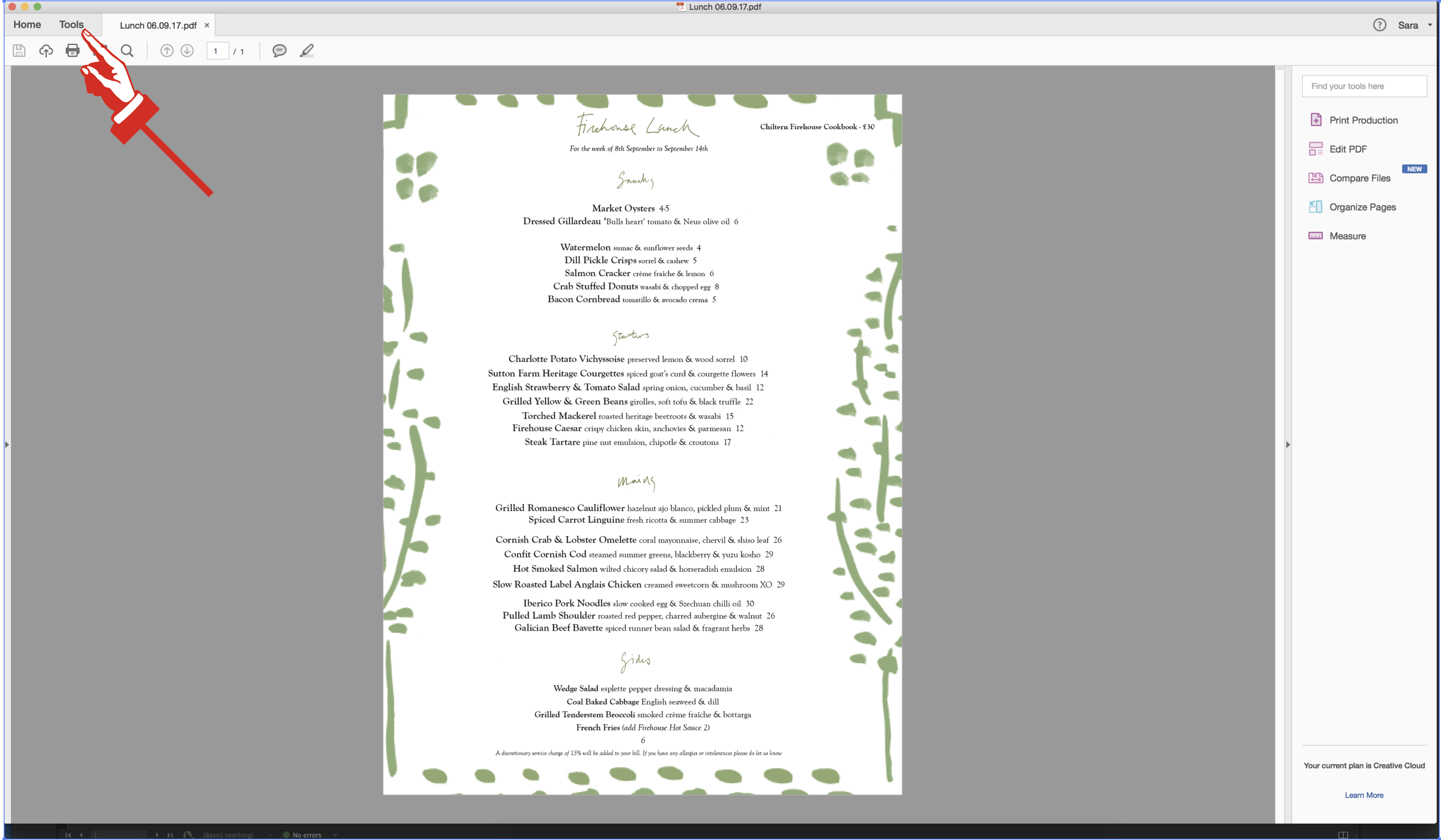
Click Open / Add beneath the Print Production tool
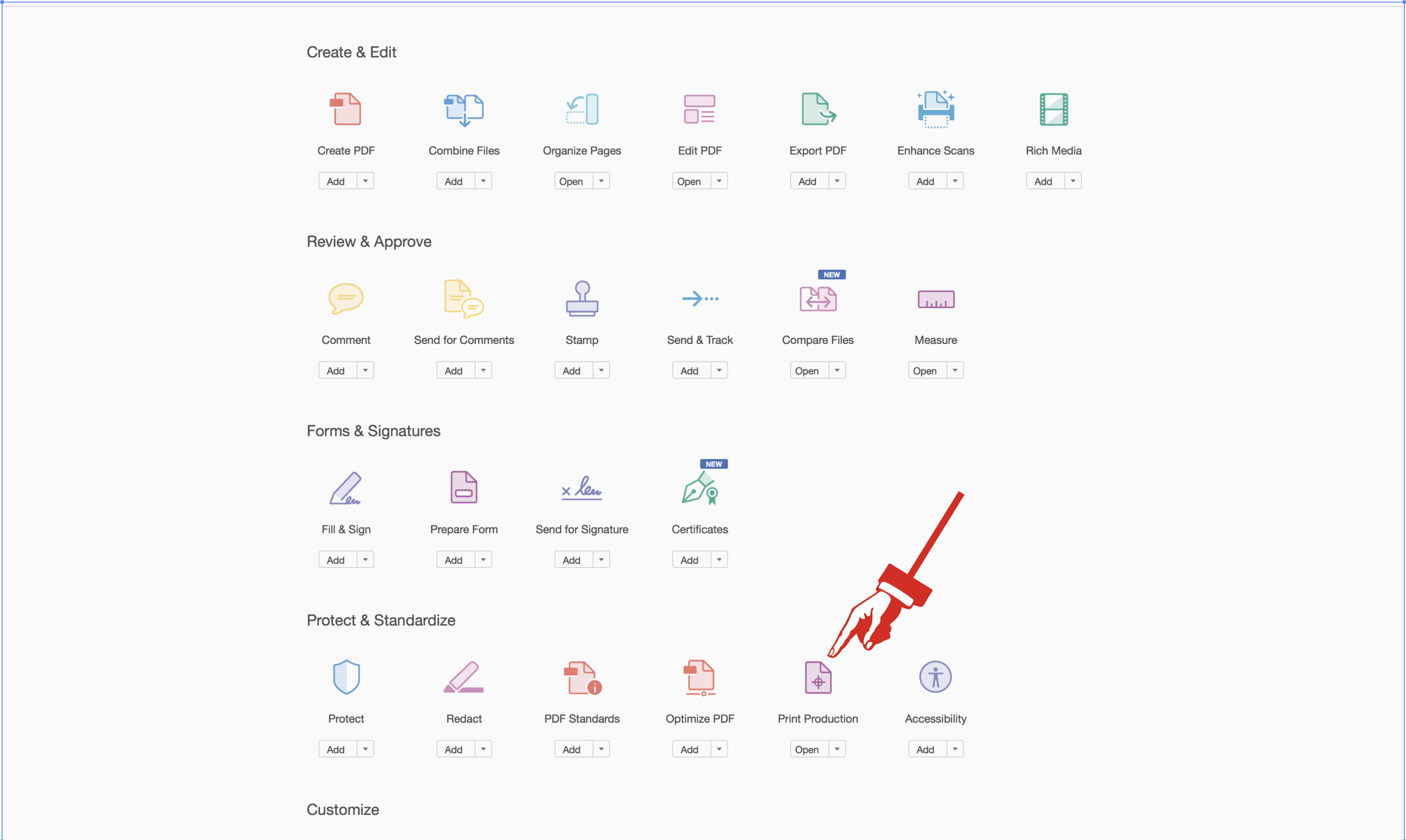
Print Production will appear in your right hand tool bar. Click Print Production
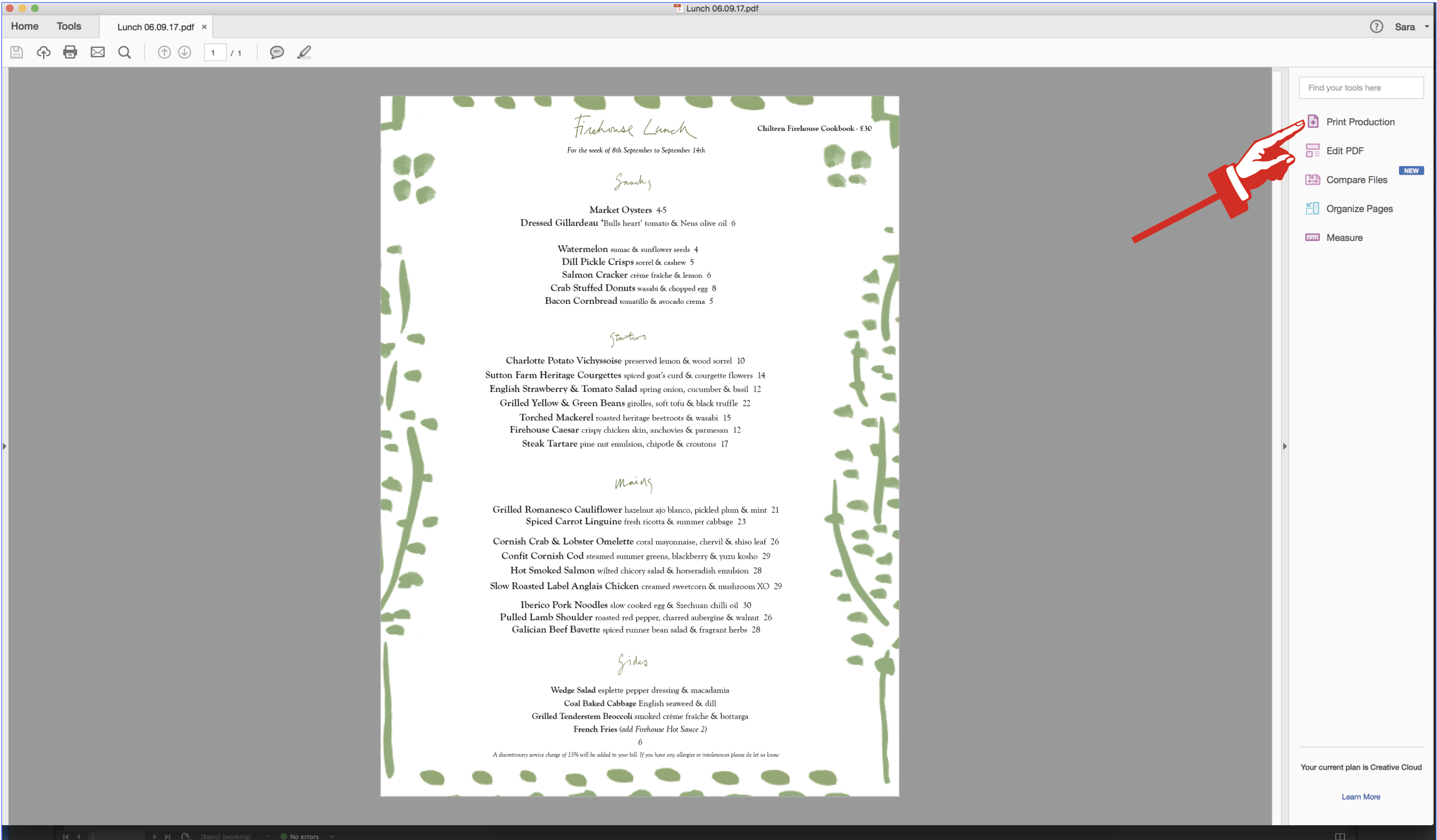
From the sub categories that now appear, select Preflight
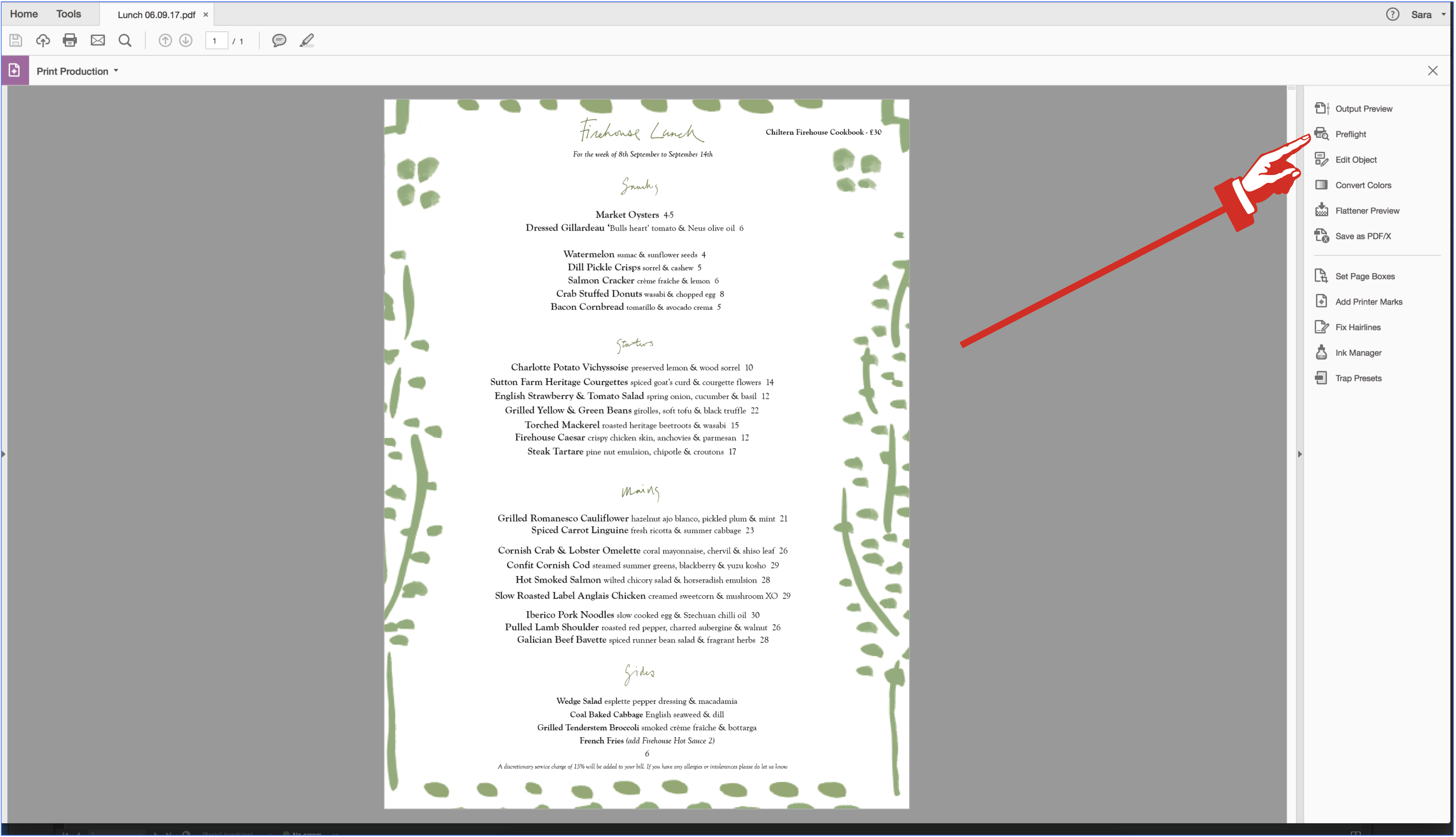
This dialogue box will appear.
If the document is full colour select Digital printing (color)
Once selected, click Analyze and fix
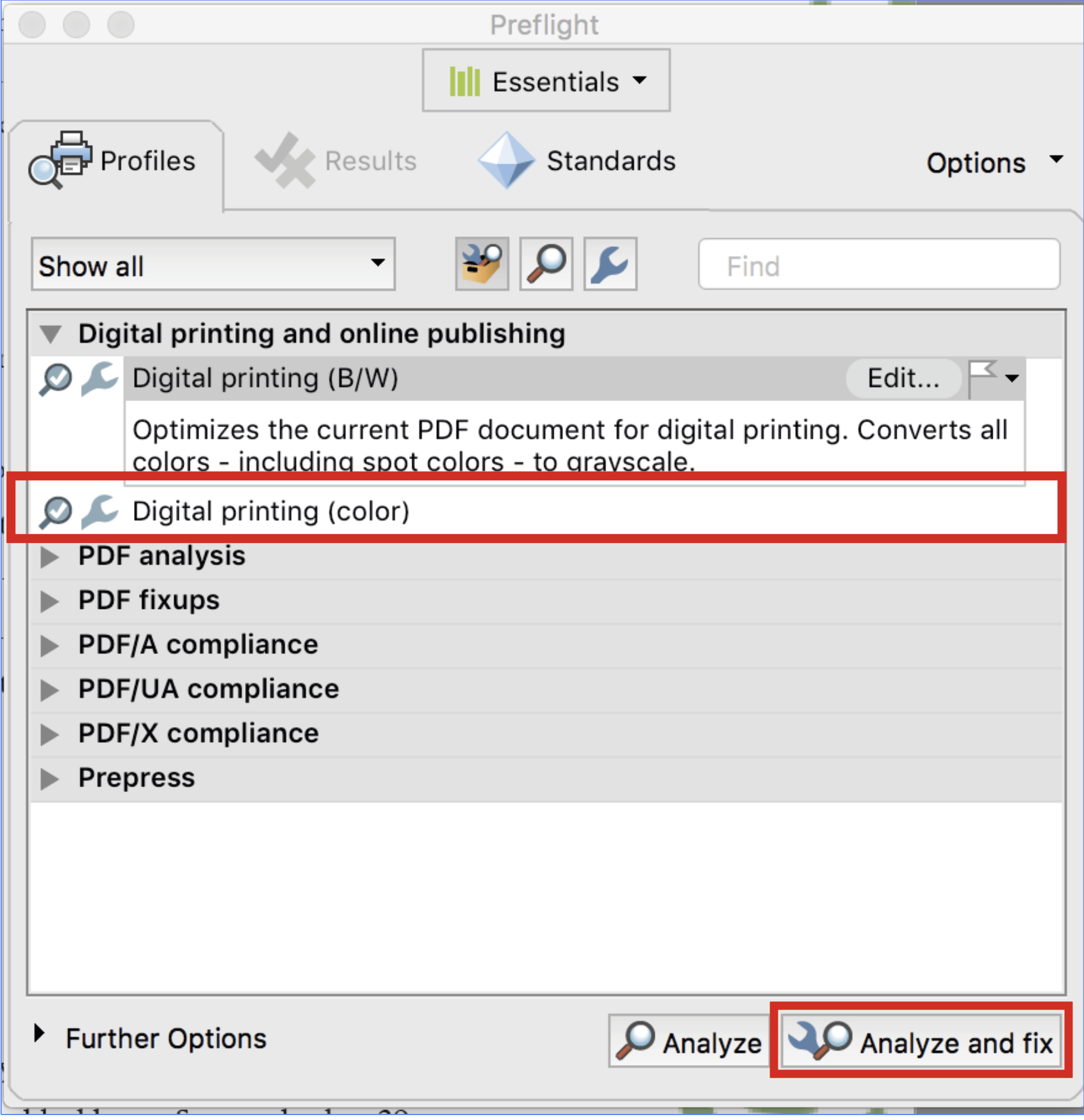
Save post preflight fixed document
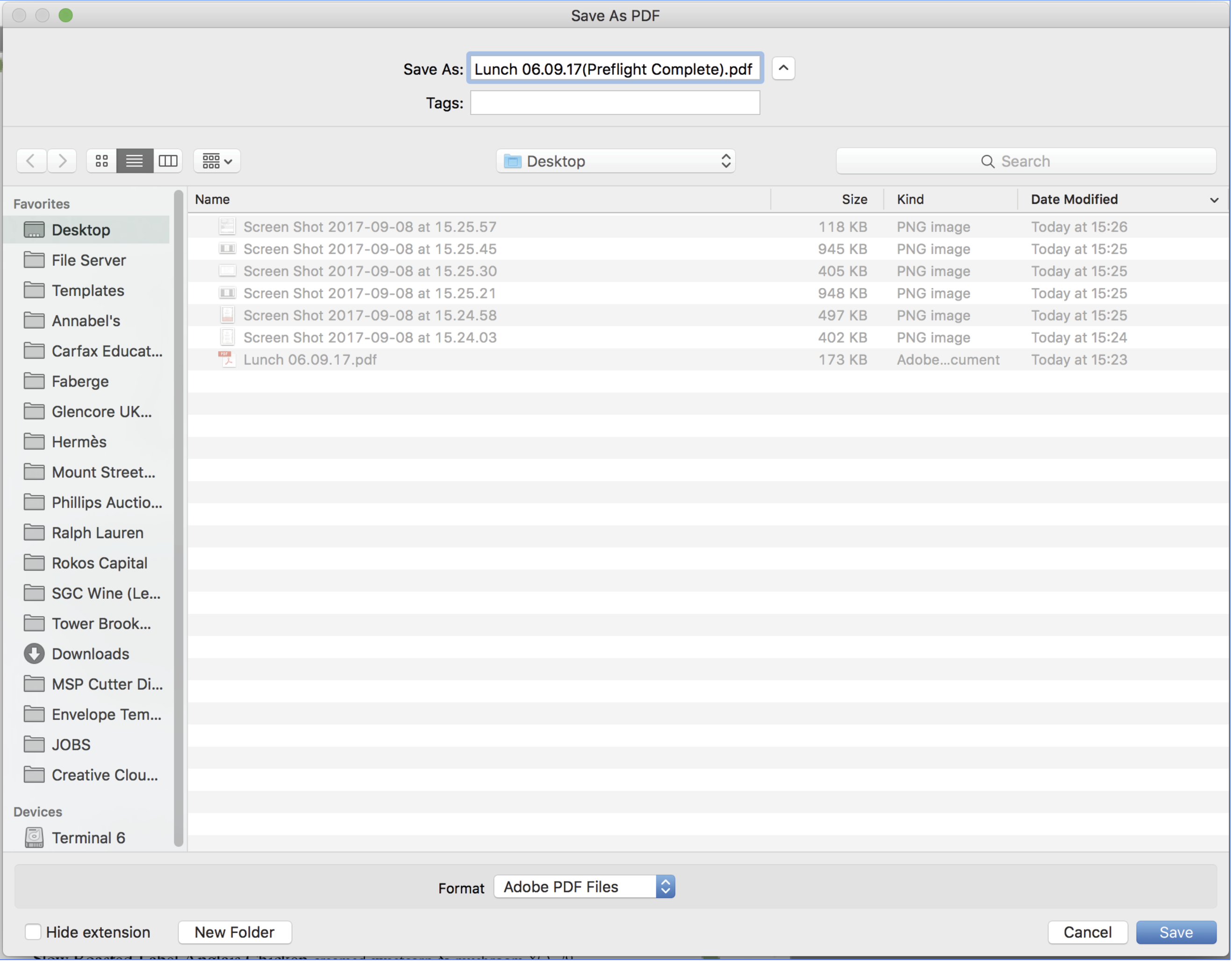
The preflight process will take place automatically. After a few seconds the checks will be complete and you're given a report.
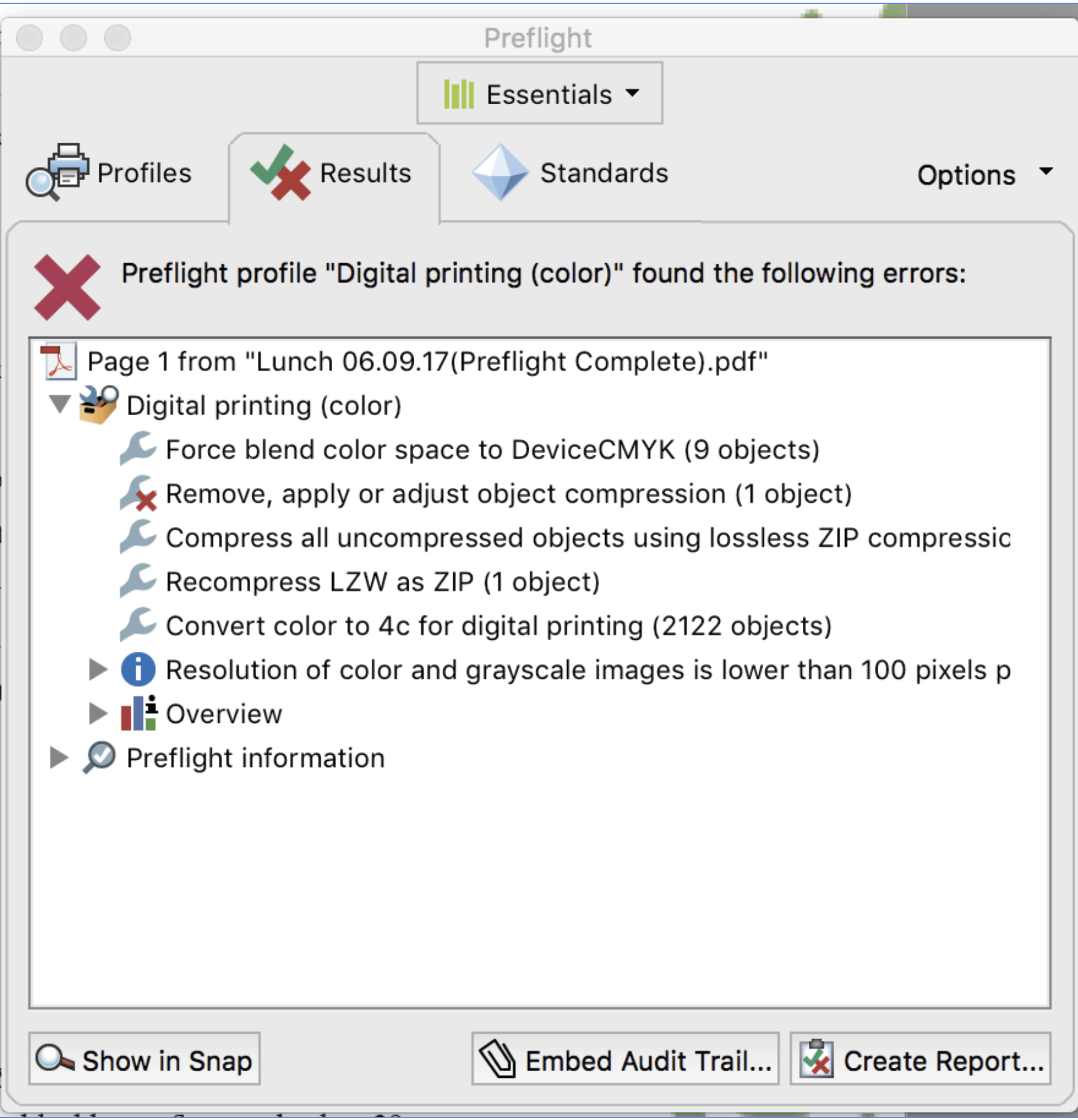
Close dialogue box.
Artwork is now ready for print
